@DeletedUser40421778 (talk | contribs) |
|||
| Line 48: | Line 48: | ||
Hoverblades need to be balanced around the true [[#Centre of Mass|Centre of Mass]] and the [[Pilot Seat]] to provide balanced lift. Different placements on the same blocks can lead to bots with quite different balance and control, so some experimentation is required to make hovercraft usable. |
Hoverblades need to be balanced around the true [[#Centre of Mass|Centre of Mass]] and the [[Pilot Seat]] to provide balanced lift. Different placements on the same blocks can lead to bots with quite different balance and control, so some experimentation is required to make hovercraft usable. |
||
| − | It is often recommended that hoverblades be placed as high as possible to prevent flipping over. However, the Robocraft physics model is sufficiently realistic that it |
+ | It is often recommended that hoverblades be placed as high as possible to prevent flipping over. However, the Robocraft physics model is sufficiently realistic that it '''does not''' suffer from the [[Mass#Pendulum_Rocket_Fallacy| pendulum rocket fallacy]], which means that putting hoverblades at the top of tall bots will not necessarily make them more stable. |
The wider the placement of hoverblades around a robot the more resistant a craft will be to rolling sideways, but this can also make a hovercraft more difficult to right again. Pitching forwards and backwards in a hovercraft has less to do with hoverblade placement (they actively try and keep a hovercraft on an even keel) and more to do with where the centre of mass is in relation to the placement of the hoverblades. Ballast ([[Heavy Chassis Cubes]]) and floats ([[Armored Helium]] cubes) can be used to redistribute weight and tune the balance of a hovercraft. |
The wider the placement of hoverblades around a robot the more resistant a craft will be to rolling sideways, but this can also make a hovercraft more difficult to right again. Pitching forwards and backwards in a hovercraft has less to do with hoverblade placement (they actively try and keep a hovercraft on an even keel) and more to do with where the centre of mass is in relation to the placement of the hoverblades. Ballast ([[Heavy Chassis Cubes]]) and floats ([[Armored Helium]] cubes) can be used to redistribute weight and tune the balance of a hovercraft. |
||
Revision as of 02:07, 11 February 2015
| T9HoverBlade.png |
|---|
Type |
Movement |
Purpose |
Hover over rough terrain |
Hoverblades are a propulsion system in Robocraft.
Overview
Hoverblades, an advanced ducted fan assembly, are used to create a robot that hovers above the ground. Robots that use Hoverblades are generally called 'hovercraft' or 'hover'. Hoverblades, when used without the addition of thrusters, are only slightly faster than wheels. However, hovercraft are less restricted by terrain, such as ice, steep inclines, and harsh pits. While hoverblades are ideal for creating highly mobile robot designs, they can be challenging to design and pilot successfully.
Real world hovercraft lift themselves off the ground by inflating a skirt or plenum underneath their chassis with air, while Robocraft hovercraft use hoverblades to provide lift and turning forces more like the ducted fans used in many RC drones and small UAVs.
The hover height of Hovercraft is variable and controllable. Hovercraft can ascend up to the operational ceiling from the ground and descend and apply downward force onto the ground.
Operational Ceiling
An ascending hovercraft will reach a vertical distance from the surface they're travelling over where hoverblades no longer produce any thrust at all, this is the operational ceiling. The height of this ceiling seems to be lower for lower tiered hoverblades. The operational ceiling makes hoverblades unsuitable for aircraft.
When a hovercraft exceeds its operational ceiling the loss of thrust means that the hoverblades not only stop providing any thrust, they also stop providing lift, attitude control, and are unable to keep the hovercraft level. This causes the hovercraft to shake, shimmy, roll, and/or drift and generally become unresponsive. Having secondary movement systems can help maintain control and stability.
This loss of thrust can be observed when hovering quickly down a steep slope, dropping over a cliff or ledge, skimming over deep dips in the terrain, or when sledding up a steep slope and becoming airborne.
Design Solutions
- Use really big rear thrusters and power through it
- Use a couple of lower tier fans which seem to have a lower ceiling, which stops a hovercraft ascending over it's operational ceiling.
- Putting the fans into an under and over configuration, so when the top fans cut out, the bottom fans still work.
Advantages and disadvantages
- Pros
- Independent of terrain (ice, craters)
- Fast and highly maneuverable (capable of doing turns in place).
- Excellent for SMG and Plasma Launcher tanks and speeders.
- Adjustable flight height.
- Will fly even if flipped (controls reversed).
- Redundant blades retain mobility even if some blades are destroyed (depending on placement).
- Hovering above the ground can avoid shots from plasma launchers
- Cons
- Unstable on uneven ground; hovercraft will tend to slip downhill.
- Oversteering: hoverblades do not automatically dampen turning forces, especially when stationary.
- Expensive to purchase higher tiers.
- Requires practice to use effectively.
- Limited to weight, no "overloading".
Placement
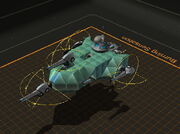
A T4 SMG Hover Speeder
Hoverblades need to be balanced around the true Centre of Mass and the Pilot Seat to provide balanced lift. Different placements on the same blocks can lead to bots with quite different balance and control, so some experimentation is required to make hovercraft usable.
It is often recommended that hoverblades be placed as high as possible to prevent flipping over. However, the Robocraft physics model is sufficiently realistic that it does not suffer from the pendulum rocket fallacy, which means that putting hoverblades at the top of tall bots will not necessarily make them more stable.
The wider the placement of hoverblades around a robot the more resistant a craft will be to rolling sideways, but this can also make a hovercraft more difficult to right again. Pitching forwards and backwards in a hovercraft has less to do with hoverblade placement (they actively try and keep a hovercraft on an even keel) and more to do with where the centre of mass is in relation to the placement of the hoverblades. Ballast (Heavy Chassis Cubes) and floats (Armored Helium cubes) can be used to redistribute weight and tune the balance of a hovercraft.
Hoverblades increase in size on T3, T5, T7, and T9, which will require their placement and any enclosure to be adjusted. Hoverblades from even tiers (T4, T6, T8, and T10) are the same size as the preceding odd tier, but have improved statistics. All hoverblades are 1 cube high, and there is no restrictions on cubes placed above and below them, provided they don't extend into the hoverblade.
Notes on Placing Hoverblades
- Hoverblades that are placed below the centre line (below the level of the centre of mass) can make a hovercraft that unstable and is difficult to right when flipped.
- Hoverblades on the centre line (at the level of the centre of mass) are moderately stable, but easily flipped and easily righted.
- Hoverblades placed above the centre line make a hovercraft stable and difficult to flip, but are not always easily righted.
- A mix of hoverblades at, above, and below the centre line can have a significant effect on a bot's stability, maneuverability, and ability to right itself.
- Hoverblades placed further away from from the main body can provide significant turning force, like the tail rotor of a helicopter.
- Hoverblades placed further away from from the main body can improve stability, but may make righting a flipped hovercraft more difficult.
Design Notes on Righting Hovercraft
- Alignment Rectifiers can help, but hovercraft are rarely 'immobile' making rectifiers hard to trigger (descend until your bot is resting on the ground, and release the movement keys for 5 seconds to allow using a rectifier).
- Compact designs are easier to right.
- Designs with long projections are difficult to right.
- Designs with hoverblades too far above or below the centre line can be difficult to right.
- Designs with hoverblades too far from the centre of mass can be difficult to right.
Movement Combinations
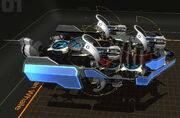
A T10 Plasma Launcher Hover Speeder, with large thrusters protected by superstructures behind the pilot seat and rear turning fans.
Hoverblades work in combination with other propulsion systems.
- Wheels provide some traction while in contact with the ground and can stabilize a hovercraft when aiming down sights, and useful for the Rail Cannon, however they are dead mass while hovering and limit the top speed when in contact with the ground.
- Thrusters provide significant acceleration with Hoverblades and make good speeders. Thrusters can also assist ascending and descending allowing hovercraft to pop up and duck down around cover more quickly.
- Aerofoils and Rudders do not work well with hoverblades. The hoverblades counteract pitch-up and pitch-down control, and once an aircraft exceeds the operational ceiling of the hoverblades, the hoverblades provide no thrust or attitude control.
Maneuvering
Righting Maneuvers
While piloting an inverted hovercraft is possible, the inverted steering is a challenge. The following maneuvers may help:
- Sled up a steep hill and let the hovercraft flip front over end
- At speed clip an obstacle (terrain or a bot) with one side of the hovercraft to cause the bot to roll
- When a bot is rolling or flipping apply downward thrust to stabilise the hovercraft
Hover Jump/Warp Maneuver
In some situations where a hovercraft has become airborne it can result in the hoverblades attempting to right the craft in odd directions (such as upwards), this movement can be augmented with thrusters to produce a high speed high altitude jump that can in some cases give uber warp flyers and other aircraft a run for their money. As this exceeds the hoverblades operational ceiling such maneuvers are mostly uncontrolled, and results in a simple predictable ballistic flight path making a hovercraft an easy target. With practice this maneuver can be exploited to allow a hovercraft to get around the map very rapidly, jump obstacles, or flee from being entrapped.
Statistics
Trivia
- Hoverblades work by pushing air down, however in the game you do not need a clear space above or under the hoverblade.
- In early game versions, it was possible to achieve insane speeds by placing hoverblades vertically. This phenomenon in called warping, which no longer exists for hover blades.
External Links
- Aethylred has a YouTube video tutorial for constructing the base chassis of a Whale classed speeder that also demonstrates how to correct oversteer by increasing the mass of a hovercraft.
| Cubes | ||
|---|---|---|
| Chassis | Cubes | Health Cubes • Light Cubes • Glass |
| Other | Rods • Struts • Helium | |
| Movement | Ground | Wheels • Hover Blades • Mech Legs • Sprinter Legs • Insect Legs • Tank Tracks • Skis |
| Air | Wings • Rudders • Rotor Blades | |
| Propulsion | Thrusters • Propellers | |
| Weapons | | Proto-Seeker • Laser Gun • Plasma Launcher • Railgun • Nano-Disruptor • Aeroflak Cannon • Lock-on Missile Launcher • Ion Distorter • Tesla Blade |
| Special | Shields | Electroplates |
| Modules | Weapon Energy • Disc Shield • Blink • Ghost • Windowmaker | |
| Cosmetic | Other | League Badge |
| Masks | Scary • Football • Mech 7 • Sabretooth • Rhino 8 • Eagle • Cockpit • OverWolf • Honeydew • Alienware | |









